Download the latest version of WPS Connect for Android. Connect to any WiFi network. WPS Connect is an app to try to connect to WiFi networks with WPS protocol. If you need a rollback of Android Auto, check out the app's version history on Uptodown. It includes all the file versions available to download off Uptodown for that app. Download rollbacks of Android Auto for Android. Any version of Android Auto distributed on Uptodown is completely virus-free and free to download at no cost.
- Download Androdumpper Old Version For Android Free
- Download Androdumpper Old Version For Android Emulator
- Download Androdumpper Old Version For Android App
In this digital era, Everyone tries to crack others WiFi Routers and make use of it for getting free internet. Androdumpper for pc apk is ready to Connect WPS enabled WiFi routers easily. AndroDumpper for pc app is an android application used to connect WPS enabled WiFi Routers that have the vulnerability. AndroDumpper is a simple app that have certain algorithms built on it to get into all hidden WiFi Routers connections. By using this app we can crack all hidden networks. Read thebelow article that gives you a clear information about AndroDumpper App.
AndroDumpper version 1.02 is a simple program to access hidden WPS networks. It has Unique algorithms to crack all the routers that have vulnerability in it.The size of AndroDumpper is very small around 4MB only. Best thing is that it supports all types of android devices either they are old or new.
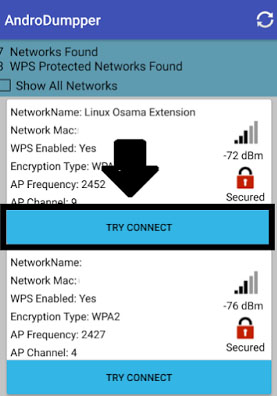
How To Download Androdumpper For PC(Windows/MAC)
1.Firstly download any android emulator on your PC(Bluestacks preferred)
2.Next signin with your google account in bluestacks.
3.Then goto search bar and search for Androdumpper in it.
4.Click on the first result and download the app on your pc.
5.After downloading it will install automatically.
6.Then you will get androdumpper icon on your bluestacks.
7.Click on it and enjoy.
NOTE:For improving your internet speed read below guidance carefully .I got 20 Mbps speed using below method.
AndroDumpper for pc app supports android, PC, windows, and iOS platforms. It can be installed on all these devices and is highly compatible. It has an attractive User Interface and easy to use. Officially this androdumpper app is available for free on Google Play Store. So for using it on Different platforms like AndroDummper for Android, AndroDumpper For iPhone, AndroDumpper for iOS, AndroDumpper for PC, and AndroDumpper for windows we must download the app firstly from the play store.
Download Androdumpper Old Version For Android Free
Androdumpper is the perfect application to test and crack WPS enable networks. AndroDumpper app is mainly focused on access points of WPS connections.
How can I get AndroDumpper for pc app Free?
It is very easy to get AndroDumpper pc app free. It has no premium option to purchase this application. In future there may be a official androdumpper premium version.But now it is available for free only.
Androdumpper for pc app algorithms uses some coding methods automatically to get hidden WPS passwords.We must really appreciate our Androdumpper team for such an awesome app..
Is Androdumpper safe?

Androdumpper security: It is designed with a highly security program that maintains your profile very confidential. No one can track your details. Androdumpper for pc algorithms are in such a way that is designed to crack others wifi networks but not to expose your details to others. It cracks anything from forbidden in all areas.
Download Androdumpper Old Version For Android Emulator
Androdumpper is developed for testing and education purpose only. But it also useful to crack your neighbors WPS enabled WiFi passwords.
Download Androdumpper for pc & for Android, iOS, and Windows
Download Androdumpper Old Version For Android App
Androdumpper app installation process is of different types all platform devices. You will not be asked for any signup or login credentials to use this the app. It is a freely available application tool for android, PC, iOS mobile smartphones. Download Androdumpper for pc app from the official blog which is maintained and develop by by visiting https://www.androdumpper.net. Androdumpper working is based on two methods. One root method and second one is No root method.